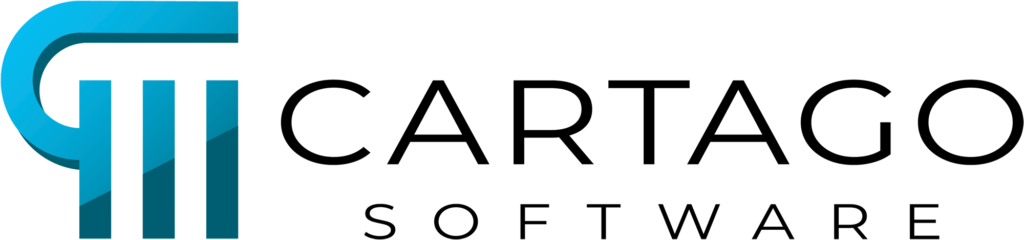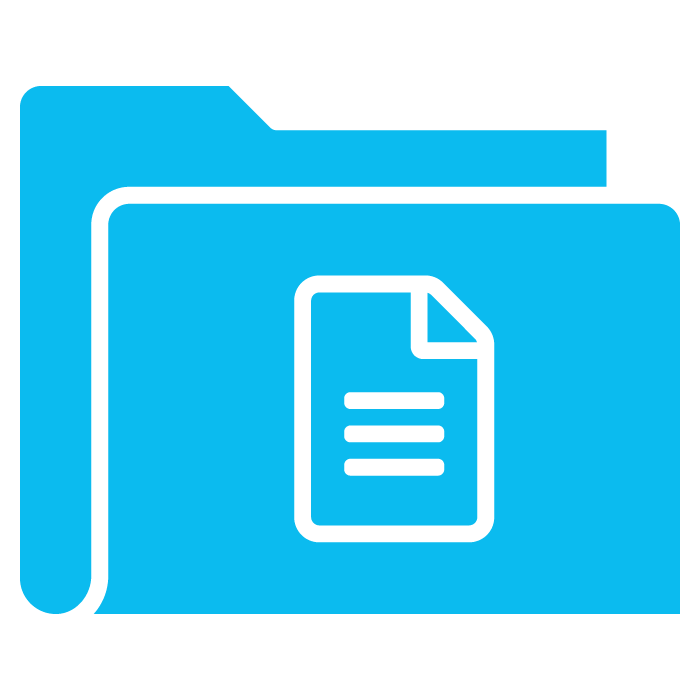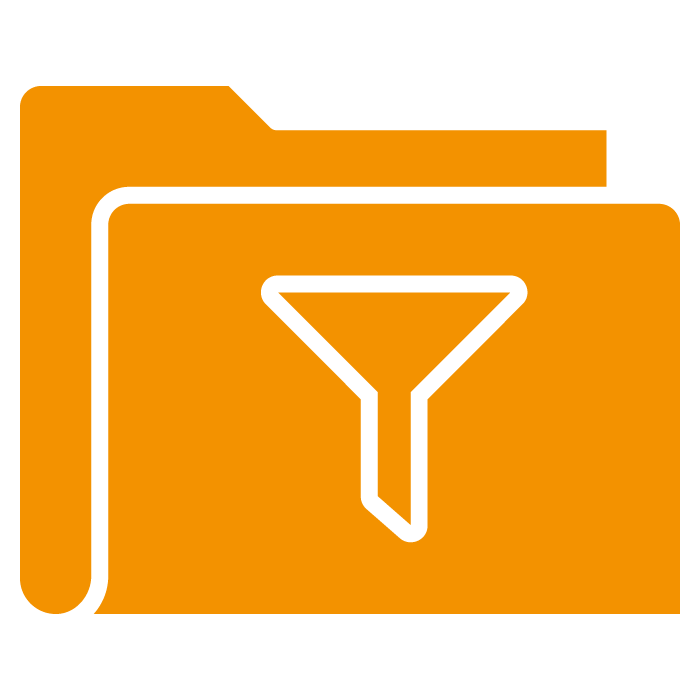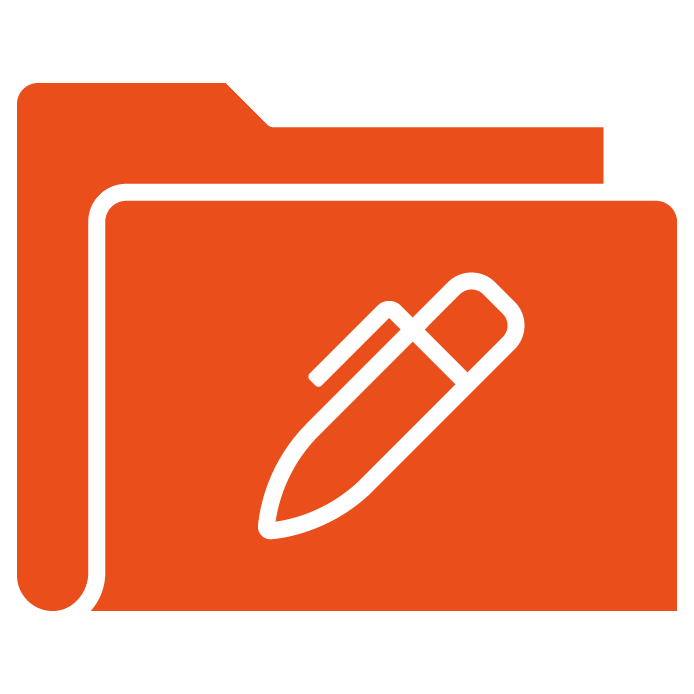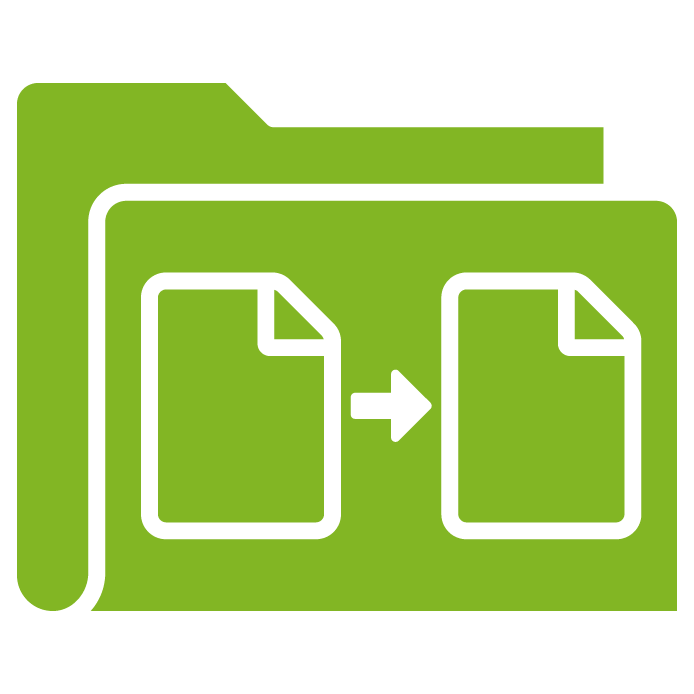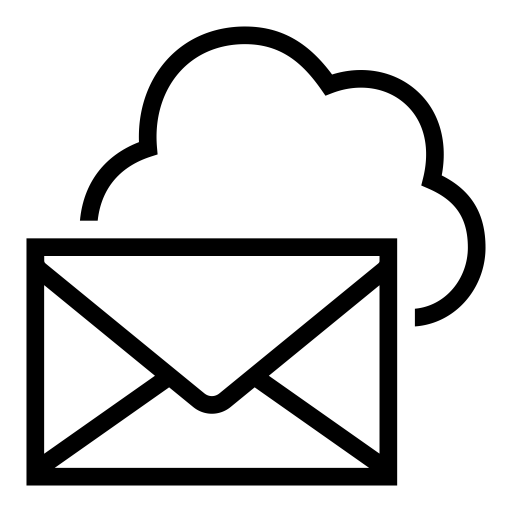Digitale Zukunft des Dokumentenmanagements
Sie wollen Ihr Dokumentenmanagement fit für die digitale Zukunft machen? Wenn Sie ein hohes Datenaufkommen haben, die Arbeitsabläufe effizienter gestalten möchten und Wert auf CI-konforme Dokumente legen, sind wir gerne Ihr innovativer und flexibler Partner. Ob unsere bewährten Standardlösungen oder speziell für Ihre Bedürfnisse entwickelte Sonderlösungen, unsere Software-Produkte passen sich exakt an Ihre Anforderungen an. Gemeinsam mit Ihnen stellen wir Ihr Unternehmen digital und zukunftsfähig auf.
Digitales Dokumentenmanagement mit der Cartago®Live Suite
Mit unseren hochperformanten und leicht zu integrierenden Lösungen der Cartago®Live Suite automatisieren, standardisieren und digitalisieren wir Ihr Vorlagen-Design und die Dokumentenmanagementprozesse. Dabei richten sich unsere Lösungen stets nach Ihren bestehenden IT-Landschaften oder neuen Cloud-Systemen. Die Produkte der Cartago®Live Suite werden weltweit in den verschiedensten Branchen von namhaften Großunternehmen eingesetzt.
Die Cartago®Live Suite
So geht digitales Dokumentenmanagement:
Eine zentrale Vorlagenverwaltung auf modernisierten Systemen soll es dem Anwender so einfach und effektiv wie möglich machen, Vorlagen in einem einheitlichen Erscheinungsbild mit moderner Anmutung zu erstellen. Geschäftsdokumente können leistungsstark und verlässlich produziert werden, in Masse oder mit individueller Nachbearbeitung. Ob klassischer Druck, E-Mail Anhänge, responsive HTML5 E-Mails oder Etikettendruck, wir haben die passende Dokumenten-Lösung für Sie.
Vorlagen erstellen und verwalten
Ohne technische Kenntnisse einfache bis hochkomplexe Vorlagen und Master-Vorlagen erstellen und verwalten. Intuitiv und browserbasiert aus bausteinorientiertem Vorlagen-Design.
Der interaktive
Arbeitsplatz
Kombiniert die Flexibilität der individuellen Briefeschreibung mit den Anforderungen an Corporate Design und der automatisierten Bearbeitung von Geschäftsvorfällen.
Automatisierte Verarbeitung von Dokumenten
Produziert automatisiert Dokumente in einer Vielzahl an Formaten und Anwendungsszenarien, wie OnDemand / Batch in Ausgabenformaten wie Label- / E-Mail sowie für Druck- und Archiv-Prozesse
Effizientes Datenmanagement
Beschafft und harmonisiert Daten, die aus den unterschiedlichsten Datenhaltungssystemen stammen, und macht sie an einem einzigen Ort zentral verfügbar und effektiv nutzbar.
Nahtlos digital mit der elektronischen Unterschrift
Kein langes Warten mehr auf eine oder mehrere Unterschriften per Post, Einschreiben und Rückschein! Digitale Signaturprozesse sind einfach, schnell und rechtskonform.
Staging und Worklow-Prozesse vereinfachen
Erleichtert die Organisation der Vorlagenerstellung in allen Produktionsstufen. Workflow-Prozesse lassen sich über Diagramme fachlich und visuell leicht konfigurieren.
Dokumentenversionen pixelgenau vergleichen
Einfach und intuitiv kleinste Unterschiede im digitalen Dokumentenvergleich erkennen. Zur Qualitätssicherung werden diese protokolliert und als automatisierte Reports generiert.
Kunden- und Mitarbeiterportal zur Dokumentbearbeitung
Ob nachbearbeiten, weiterleiten, nachverfolgen oder archivieren – die flexiblen und vielseitigen Konfigurationsmöglichkeiten machen die Bedienung effizienter.
Die Top Benefits
Bis zu 60 % Kostenersparnis
Hohe Effizienz durch ein zentrales Dokumentenmanagement und Automatisierung dokumentenbasierter Prozesse im Unternehmen.
Nahtlose Integrierbarkeit
Sehr flexibler Architekturstil unserer Lösungen, der sich leicht an eine Vielzahl bestehender IT-Landschaften und an Ihre Bedürfnisse anpassen lässt.
Gute Usability
Ortsunabhängig und einfach bedienbar für den Anwender. Erleichtert oder erspart die interne ressourcenbindende Kommunikation.
Das spricht für unsere Cartago®Live Suite
- Rund 40 Mio. Empfänger von Dokumenten pro Monat, die von unseren Lösungen erstellt wurden
- Über 60 Mio Dokumente pro Monat, die mit unseren Lösungen erstellt wurden
- 3 Mio Lohnabrechnungen
- 30 Mio Mobilfunkabrechungen
- 2 Mio interaktive Dokumente
- 15 Mio elektronische Dokumente
- 0,5 Mio Labels/Monat
- Tausende Anwender von Cartago-Lösungen
- Namhafte Großunternehmen aus allen Branchen
- Weltweit im Einsatz
Cartago-Lösungen live erleben
In einer Live-Demo haben Sie die Gelegenheit, die Lösungen von Cartago Software anschaulich näher kennenzulernen und Antworten auf Ihre Fragen zu bekommen.
Das sagen unsere Kunden und Partner über uns:
zur GDIRECT Website

zur SEALSYSTEMS Website

zur Versicherungskammer Bayern Website
zur SCHERDEL Website

zur Kraus & Naimer Website


Neu in der Cartago Suite: HTML-Creator
Mit dem Designer lassen sich Dokumente aller Art erstellen, also auch html-Dokumente. Mit seiner Fülle an Möglichkeiten ist der Designer aber für relativ einfache Mails zuweilen überdimensioniert. Deshalb erweitern wir gerade unser Produktportfolio um ein leichtgewichtiges Tool, mit dem html-Dokumente schnell und intuitiv erstellt werden können. Seiner Aufgabe entsprechend hat das Tool den Namen HTML-Creator erhalten. Wir werfen den Entwicklern heute einen Blick über die Schultern, um zu sehen, was der HTML-Creator schon alles kann. Übersichtlich und intuitiv Mit drei
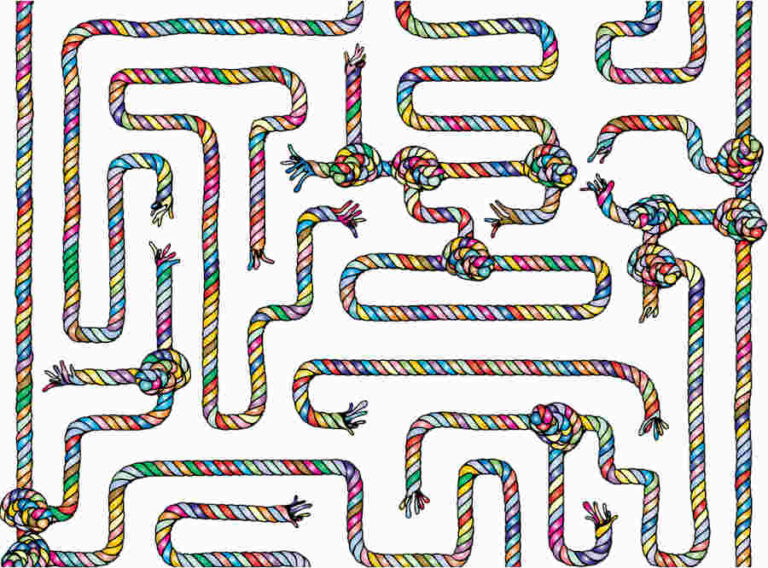
Designer: Elemente schnell finden und Teamarbeit erleichtern
Für neue Kunden startet die Arbeit mit dem Designer „auf der grünen Wiese“. Es gibt noch keine Bausteine und Dokumente und alles muss neu gemacht werden. Im Laufe der Zeit wächst die Menge an Inhalten kontinuierlich an. Zudem vergrößert sich die Zahl der Bearbeiter, so dass es ab einem bestimmten Punkt immer schwieriger wird, den Überblick zu behalten. Um das zu vermeiden, gibt es einige Funktionen, die dabei helfen, dass sich alle Benutzer besser mit ihren eigenen Arbeitsergebnissen und denen

PDF/UA: Zwei Buchstaben, in denen viel steckt
Die Buchstaben UA stehen für „Universal Accessibility“ und kennzeichnen pdf-Dateien, mit denen auch sehbehinderte oder anderweitig beeinträchtigte Menschen mit unterstützenden Tools etwas anfangen können. Neu ist das Ganze nicht. Aber nun wird das Thema auch für alle diejenigen, die es bis dato nicht beachtet haben, brisant, denn ab 28. Juni 25 müssen pdf-Dateien einige Anforderungen erfüllen. Warum barrierefreie Dokumente? Digitale Dokumente gewinnen stetig an Bedeutung, und damit steigt auch die Notwendigkeit, sie barrierefrei zu gestalten. Am häufigsten werden dabei pdf-Dokumente