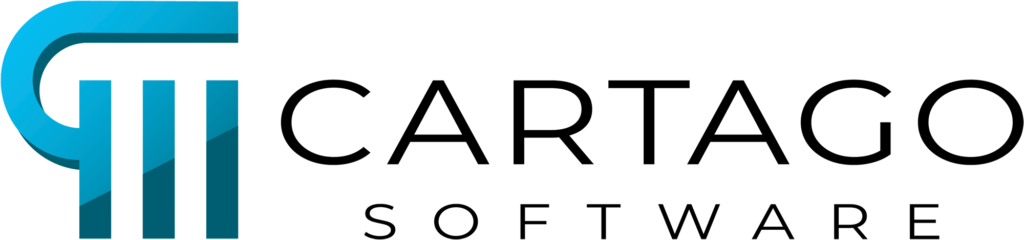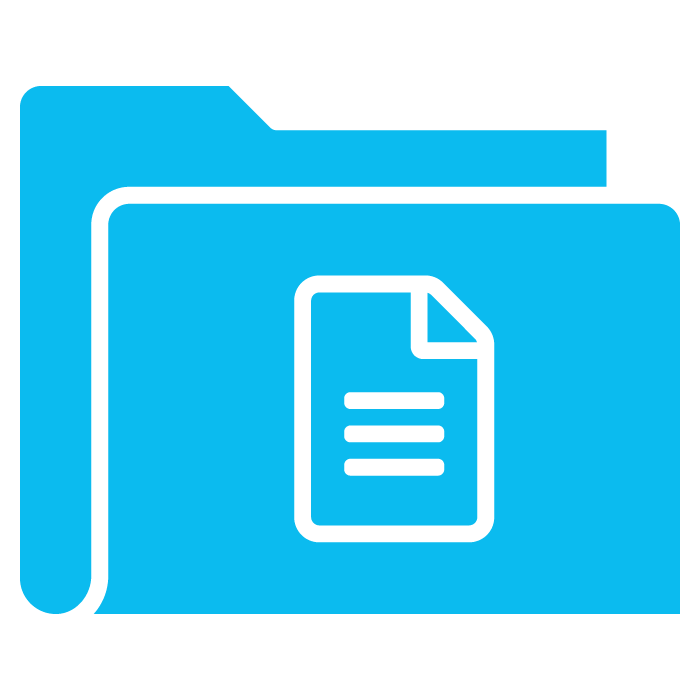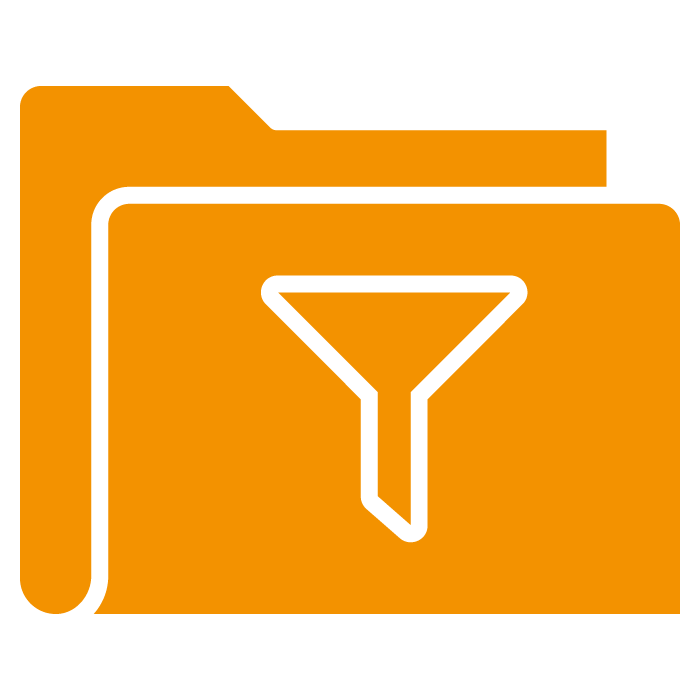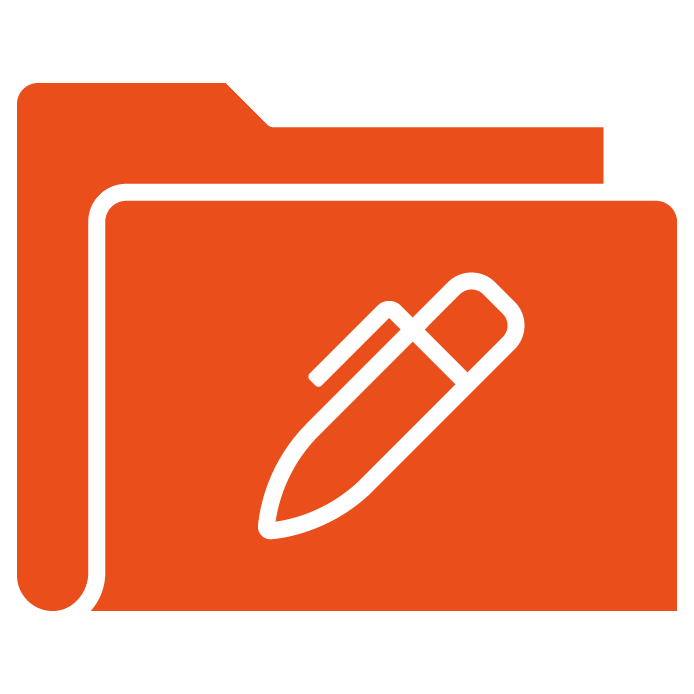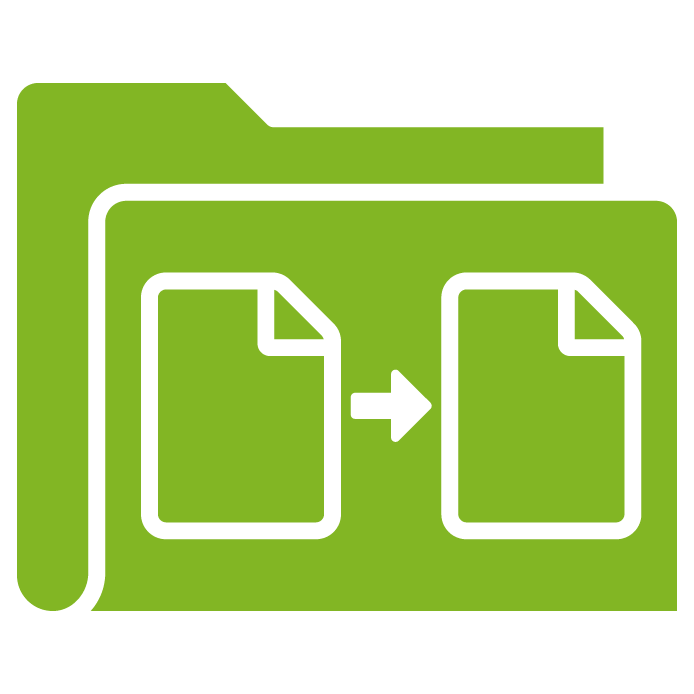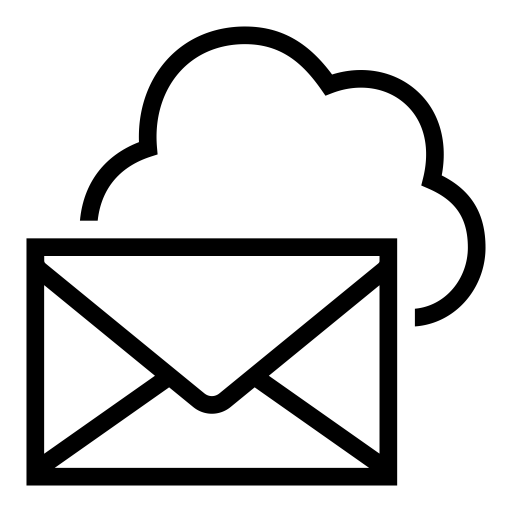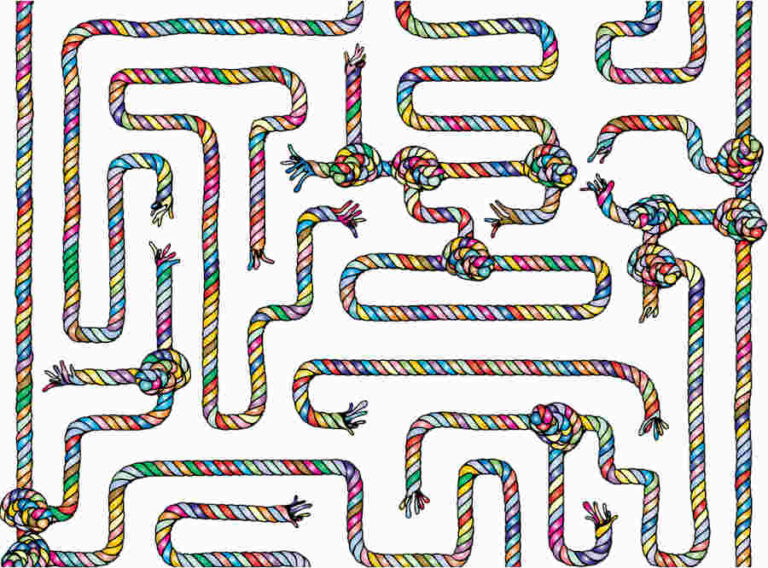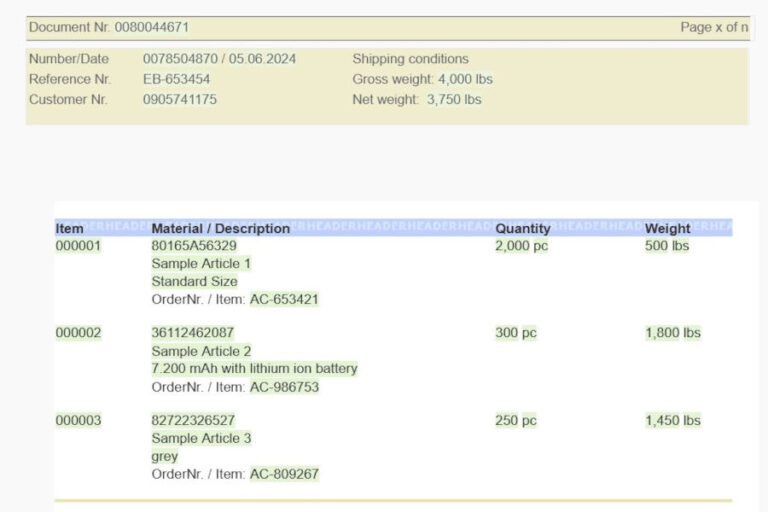The two letters UA stand for „Universal Accessibility“ in pdf-files meaning that also impaired persons can get the content of the file using assistive tools.
This is not new, but now the matter gets important for almost everybody in EU as pdf-files have to comply with different rules from 28th of june 25 on.
Why accessible documents?
Digital documents are increasingly common due to eDelivery, web access, and ePresentations, creating a greater need for accessibility. As a leading format for digital document storage, PDFs must be made accessible.
Accessible PDF is a widely favoured electronic format for accessible communication, ensuring usability and support for everyone, including individuals with significant disabilities (visual, auditory, motor, cognitive and language-based). These documents are compatible with various assistive technologies on desktops and mobile devices:
- Braille tactile keyboards and refreshable displays
- Screen readers for audio output
- Large print and magnification tools (apps and devices)
- Voice control software for computer and document navigation
- Screen and physical document magnifiers
- Conversion options to user-preferred formats like large print, braille, DAISY or EPUB
Different types of documents
Business communication documents typically fall into two categories:
Transactional (Dynamic) Documents: These system-generated documents, such as monthly bills, invoices, account statements or trade confirmations, contain client-specific, personal and sometimes confidential information. They are triggered by events or scheduled at regular intervals (monthly, quarterly, annually).
Static Documents: These documents contain identical information for all recipients and do not include personalized data. Examples include books, educational materials, notices, information circulars, service brochures, product brochures and user guides distributed widely or accessed on a self-serve basis.
Both types of documents must be accessible to all customers, including those with disabilities.
Organizations have two primary approaches to achieve this:
a) Single Accessible Format: Produce documents in a format that either already meets accessibility standards or can be easily converted. This can reduce cost and complexities of creating alternative versions, accelerate business processes and potentially improve customer satisfaction. However, choosing a single format may not accommodate the preferences of all customers.
b) Alternative Accessible Versions: Create different versions of documents to meet accessibility needs, either proactively or upon request. This approach can provide a better customer experience by offering communications in preferred formats. However, it requires utilizing tools and services capable of creating and delivering accessible documents efficiently.
The EU does not offer a choice
EU has aligned its accessibility standards with the U.S. Section 508 ICT Refresh, incorporating EN 301:549, which requires electronic documents to meet WCAG 2.0 Level AA.
WCAG, a standard developed by the W3C (the organization behind most web standards), currently exists in version 2.0, published in 2008 primarily for HTML5.
WCAG 2.0 has three compliance levels: A, AA, and AAA (the highest). Achieving Level A requires meeting 25 Level A success criteria, Level AA necessitates compliance with Level A and 13 Level AA criteria, and Level AAA involves meeting all Level A, AA, and 23 Level AAA criteria. Notably, Level AAA compliance is uncommon, and no current legislation mandates it.
Despite varying jurisdictions and specific laws, the prevailing direction points towards the global standard of WCAG 2.0 Level AA for digital accessibility.
Organizations that fail to adequately address accessibility risk legal penalties and damage to their public image and competitive standing due to poor customer service.
Realization and document properties
PDF files can be “tagged.” This optional, invisible layer within a PDF uses Adobe’s “tagging” language to represent the document’s
- words
- structure
- semantics (including tables, charts, lists, headings, reading order and emphasis)
- alternative text for images like logos.
Assistive technologies, search engines and AI can utilize this information to make the content available to individuals and machines with varying abilities.
However, a “tagged” PDF is not automatically accessible. For a PDF to be accessible, its tagging must adhere to international accessibility standards established by organizations like the W3C and ISO, similar to how HTML5 for webpages must be structured to meet accessibility standards.
Currently, only a small percentage of the millions of existing PDF documents is “tagged,” and even few of those “tagged” files are truly accessible.
The best thing is if the author keeps in mind accessibility when writing the document already. A logical order helps tools but also all users who are able to grasp content much easier.
In a text processing prgramme you should use
- templates for headings and paragraphs
- lists with numbers or bullet points
- tables
- alternative descriptions for images
- speaking text for links and anchors
- clear color contrast
Test
To be classified as an accessible PDF, a file must pass an automated checker that evaluates it against WCAG 2.0 Level A and AA guidelines or ISO 14289-1 for PDF/UA. Additionally, human review is necessary to validate aspects that automated checks cannot, such as meaningful reading order, sufficient color contrast and editorial quality.
Our offer
The Cartago solution creates accessible pdf-files in accordance with WCAG 2.0 AA-standard. Different APIs allow you to keep established workflows so that existing and new documents can be transformed into accessible versions without limitations in number.
Existing data will be evaluated and assigned to required tags. To ease this, fields such as the one for the alt-tag for images will become mandatory fields which must not be left empty or deleted.
We have solutions for Designer and Engine with flexible licensing and pricing, keeping cost in a predictable range.
Please contact us for a presentation of a solution which perfectly fits your needs.